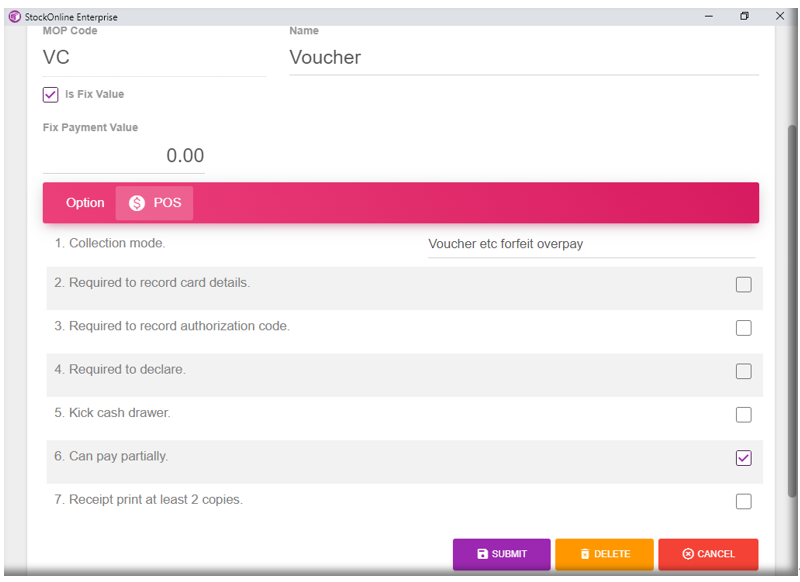- To registered method of payment that can be accept in front end ITG.
Guide: StockOnline Menu >> Maintenance >> Method of Payment >> + Add New >> Fill in the MOP Code, Name, tick Options >> Submit.
~ To add new Method Of Pay ~
- Choose [Method of Payment] under [Maintenance] > Click [Add New] button
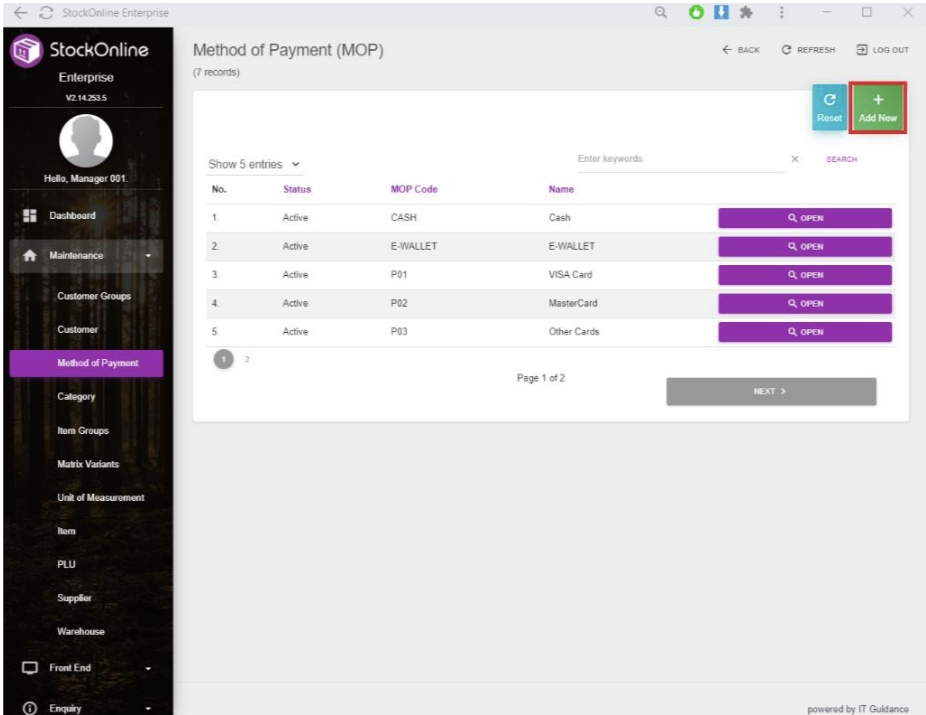
2. Enter all relevant fields for new Method of Payment > Click [SUBMIT] button
Example Setting for CARD Payment
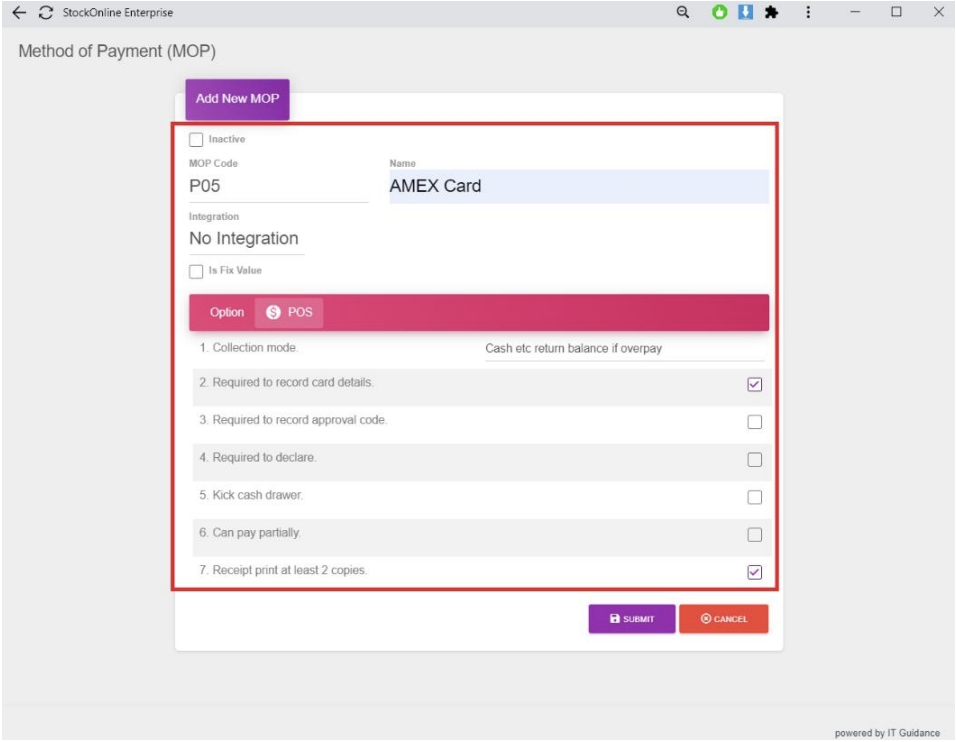
Example Setting for Cash Payment
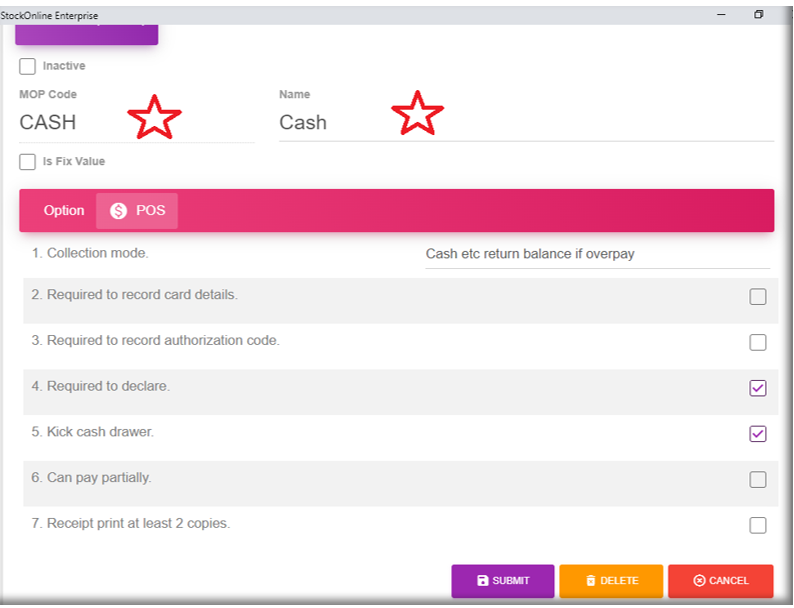
Example Setting of Voucher Payment