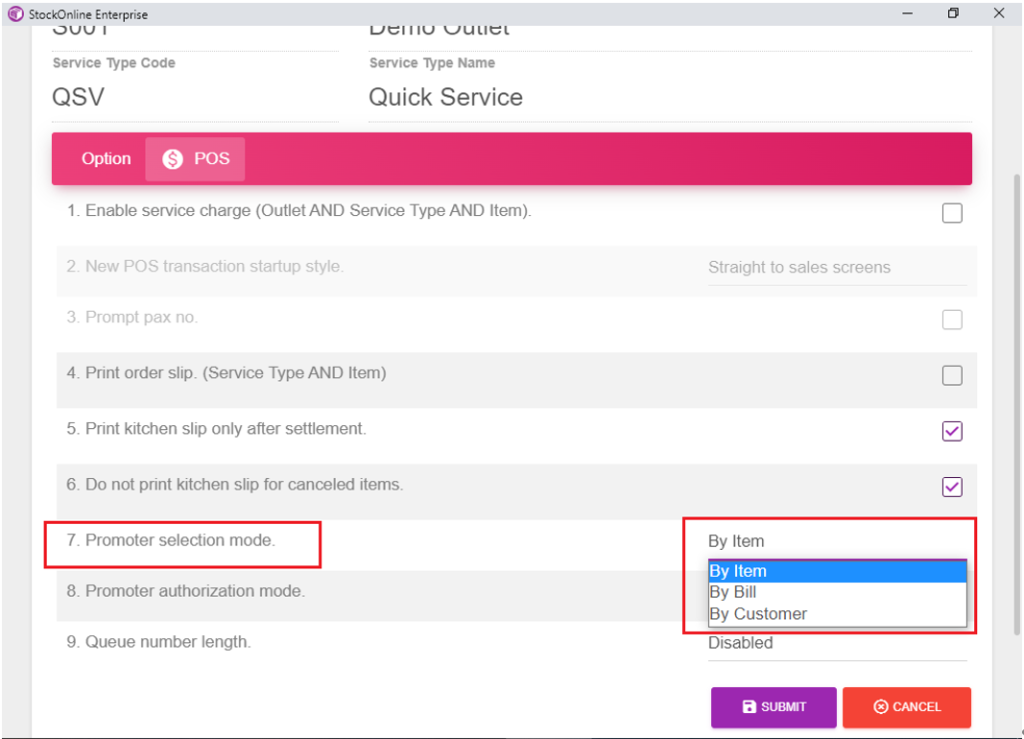~ StockOnline only provides 5 types of Service ~
These 5 types of service can be used:
- Goods Received Note
- Quick Service
- Retail Store
- Take Away
- Table Service
- To Setup Promoter based on Items/Bill/Customer
Guide: Login StockOnline >> from the Main Menu, click Front End >> Service Type >> Open to edit any of the listed service either Quick Service, Retail Store, Take Away, or Table Service.
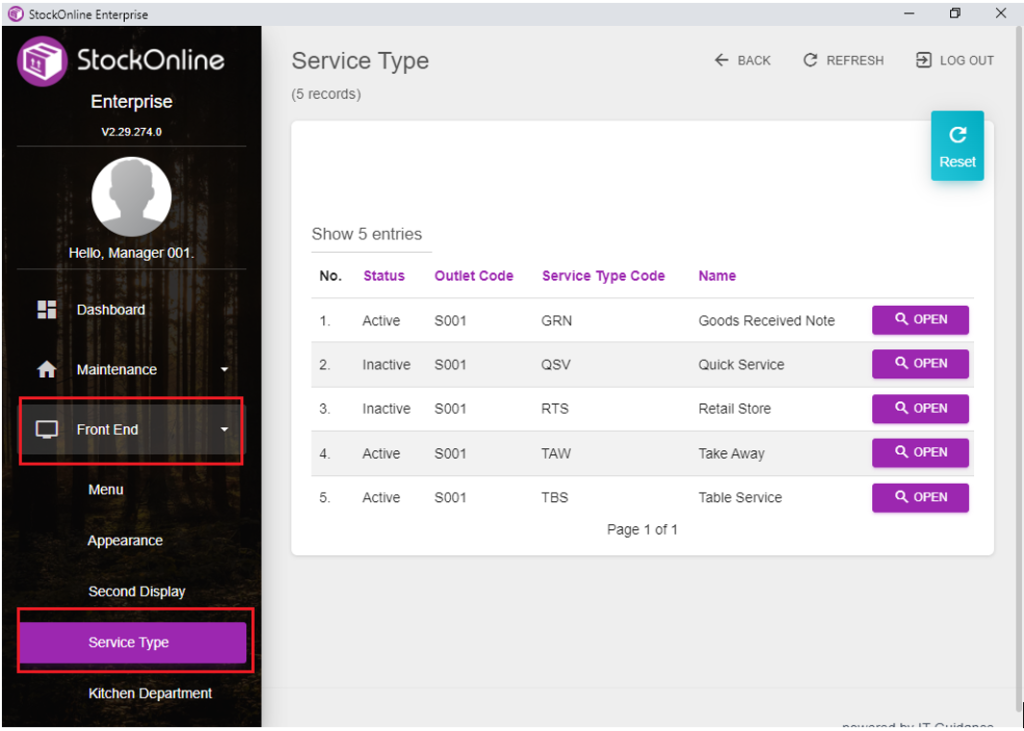
Next, scroll down and click no.7 Promoter Selection Mode >> Select mode either by Item, Bill, or Customer >> Submit. *Note. Don’t forget to edit the commission in each Item!