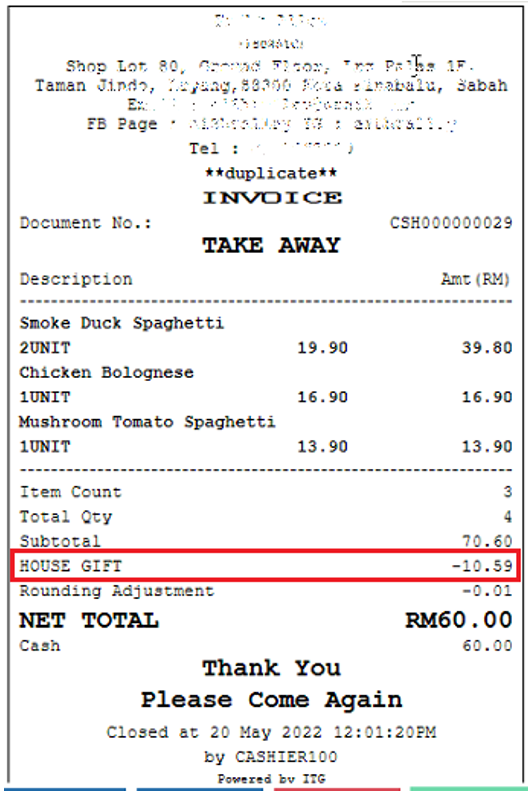~ To Add New Discount ~
- Choose [Discount] Under [Front End] > Click [Add New]
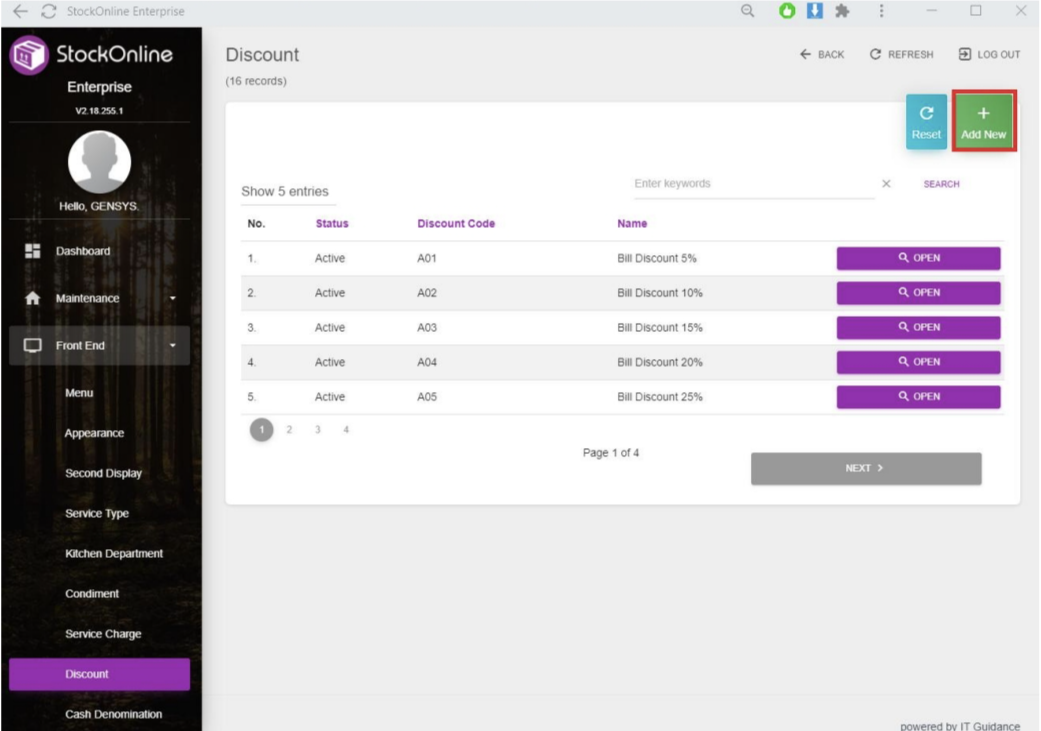
2. Enter Relevant Fields > Click [SUBMIT]
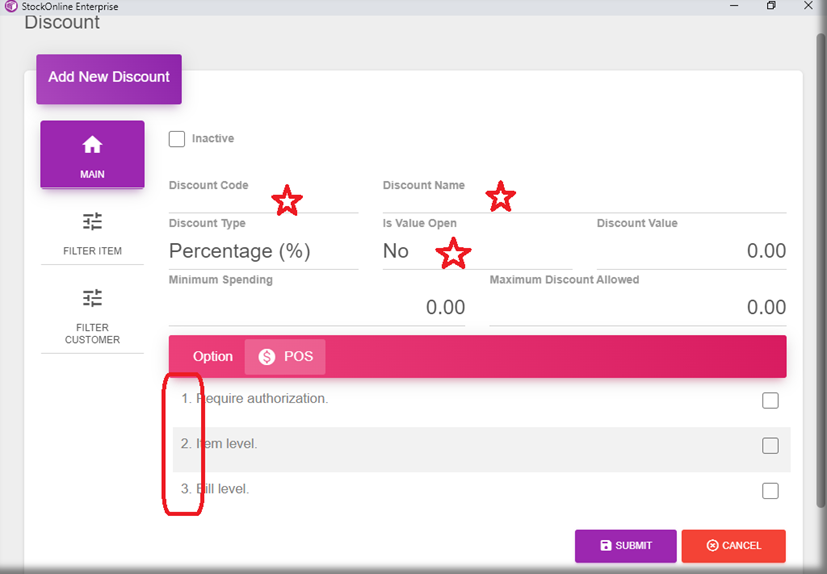
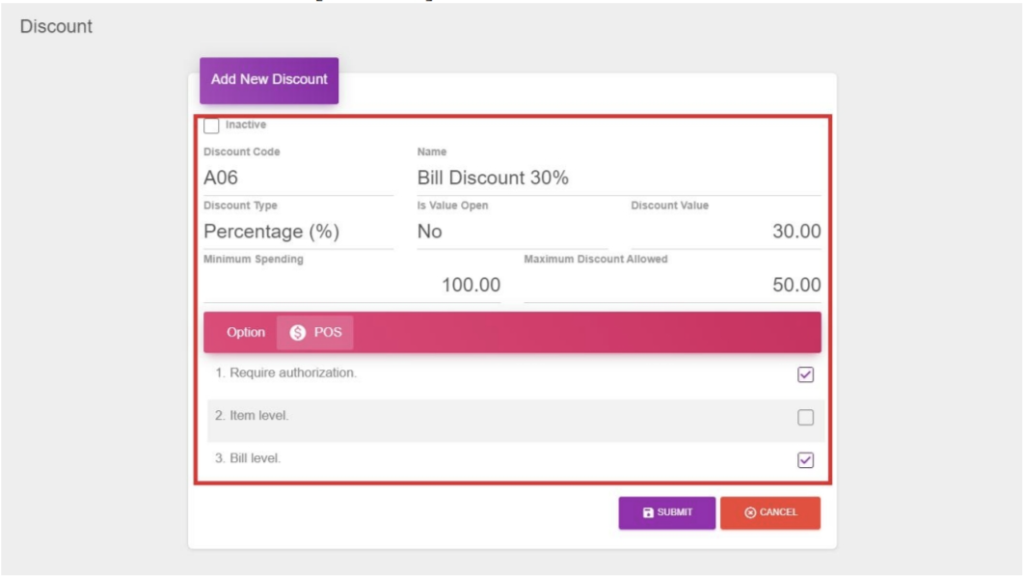
- Discount Management
StockOnline Setup: from Main Page StockOnline >> FrontEnd>> Discount
Below is an example on making a discount :
- Compulsory to fill in the Discount Code, Discount Name, Discount Type, Discount Value, and POS Options.
- Click submit to save the record.
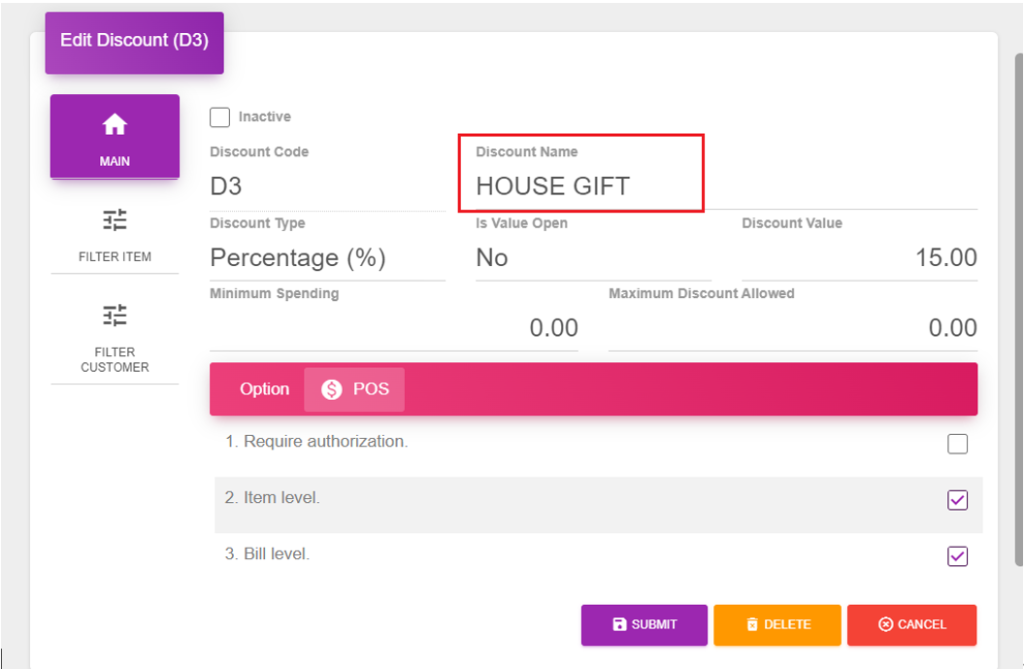
In payment receipt, the Discount Name will appear.