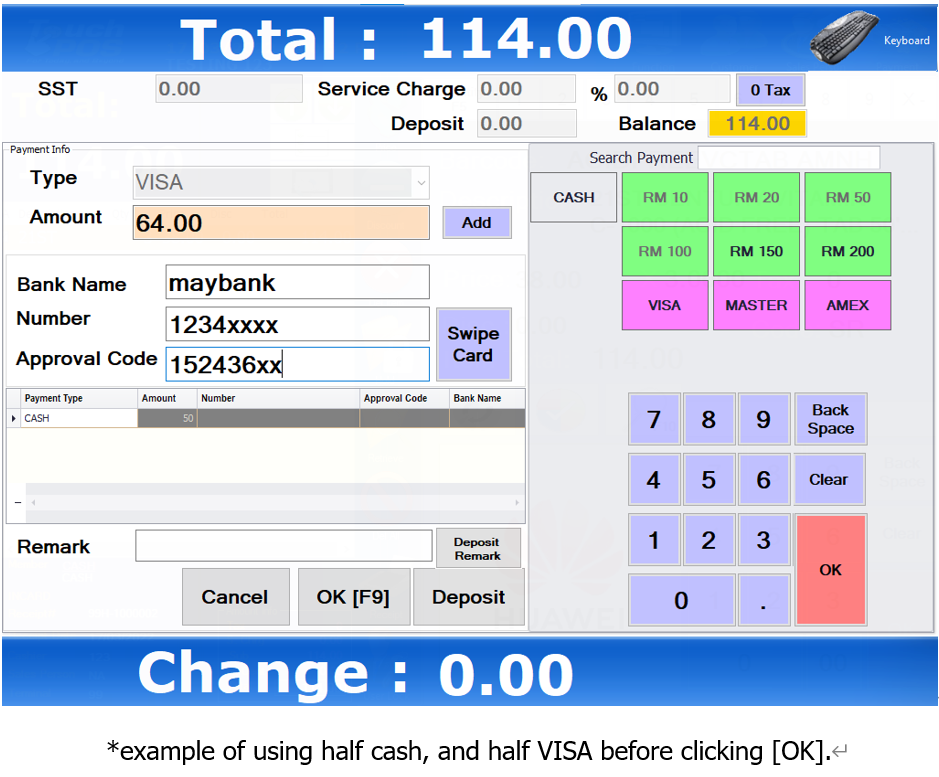- To Proceed payment, click Payment button. You will be brought to another page to complete the purchase.

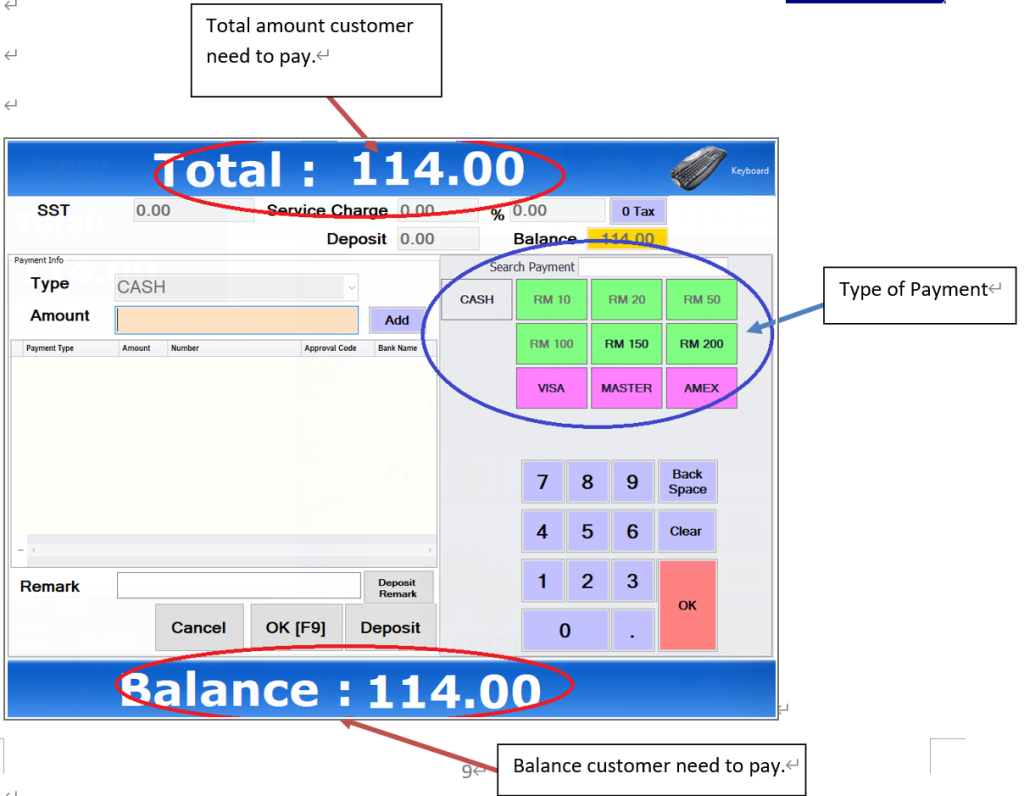
If customer needs to pay in multiple type of payment ( Example: Half Cash, Half VISA ) follow the steps below:
- Click CASH > enter amount of cash > click Add > new payment has been added.
- Proceed to click VISA > enter amount > enter bank name > enter bank number > enter approval number.
- After balance is zero. Click [OK].