At the end of the day, user needs to close counter.
Guide: From the sales screen, click Function button > click Close Counter button. A pop-out menu will appear asking for confirmation, click [Close]. You will be redirected to Cash Count Screen.
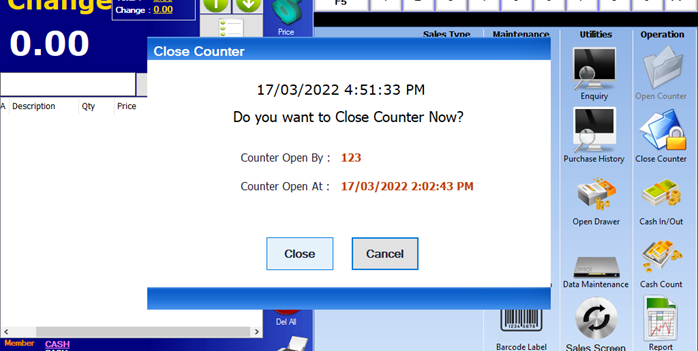
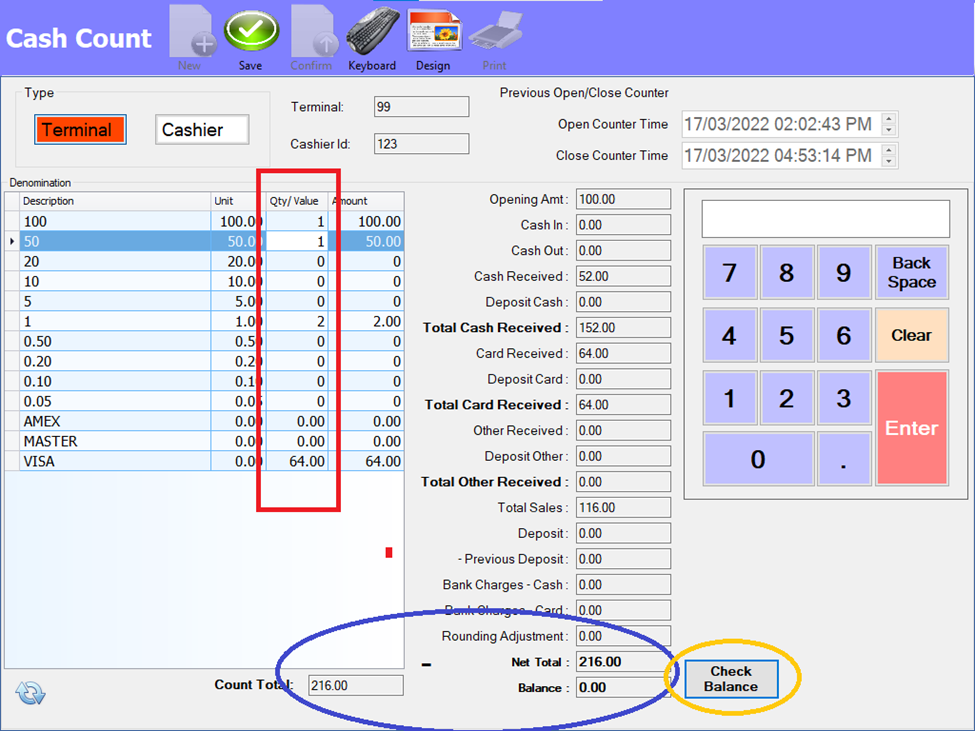
Guide:
- Count the amount of banknotes inside Cash Drawer, amount of other payment (VISA, MASTER, AMEX) through their receipt.
- Update the qty/Value inside the Cash Counter System.
- Click Check Balance
- Finally, click Save button.
*The Net Total generated by the system should be tally with Count Total.
*If Balance = 0, it is tally. If Balance got positive value, it means there is Extra Money. If Balance got negative value, it means there is Short of Money.



