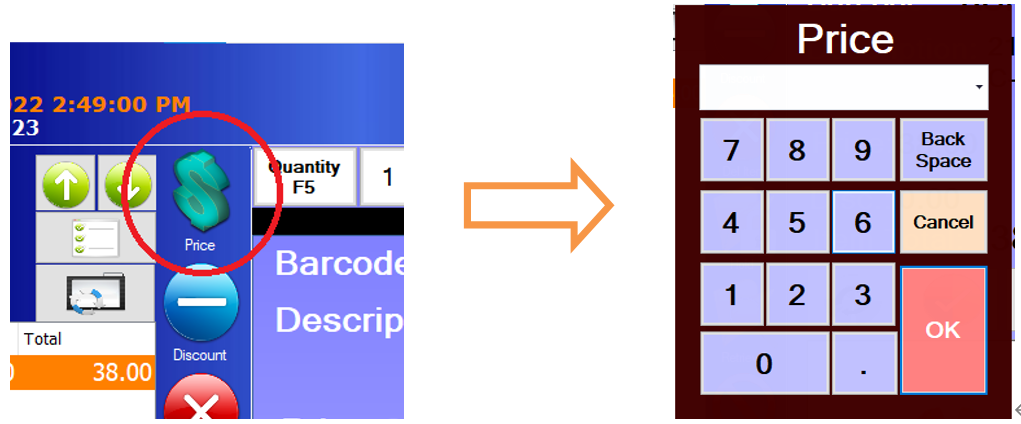Staff can change the price of selected item on special occasion. However, the changes only applied on current selected item only, it won’t change the default price from the backend system.
To change the price for current time, follow the steps as below:
- Select the item > click the Price button > set the new price > OK.
- New Price will be displayed for selected item.