~ To add new Category ~
- Choose [Category] under [Maintenance] > Click [Add New] button to add new category
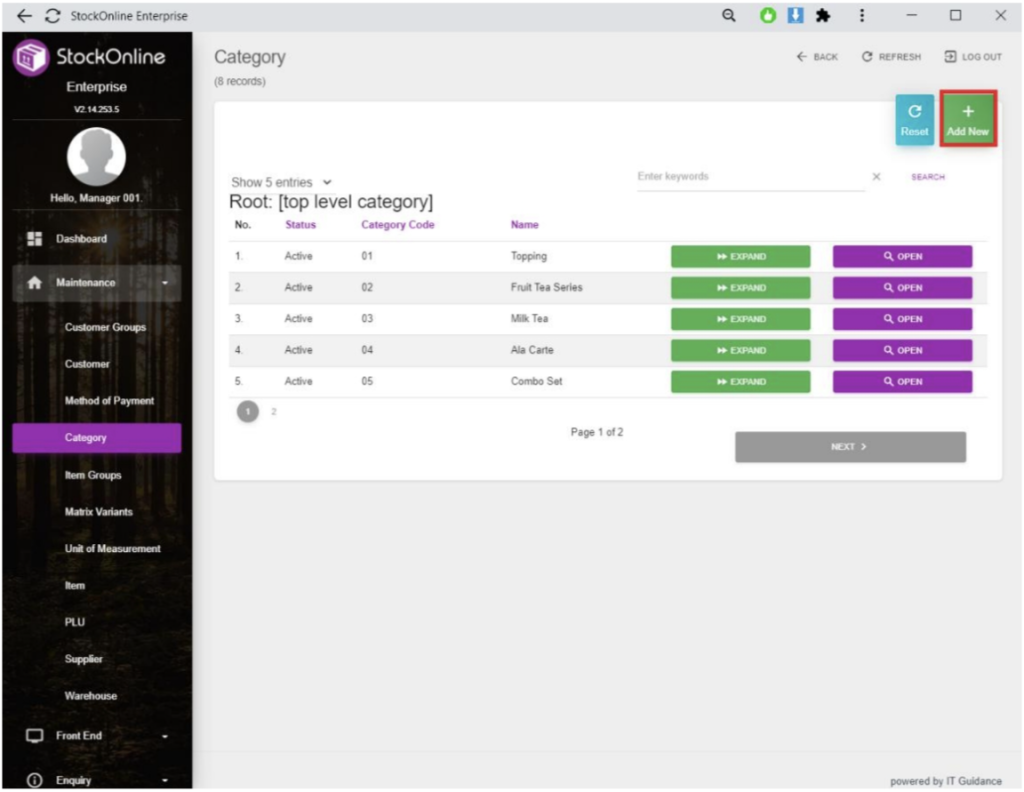
2. Enter relevant fields > Click [SUBMIT] button
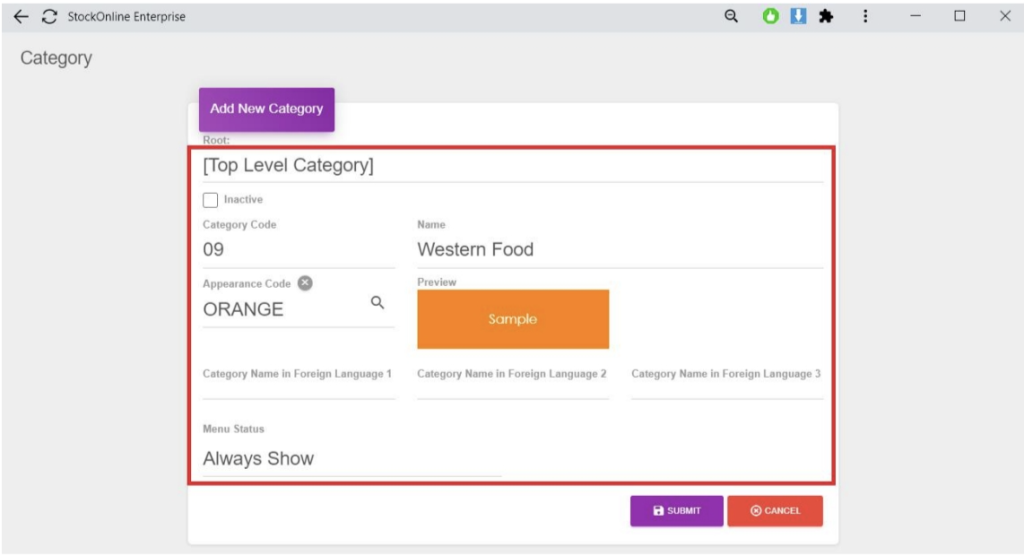
~ To edit existing Category ~
- Choose [Category] under [Maintenance] > Click [OPEN] button for the Category you wish to amend
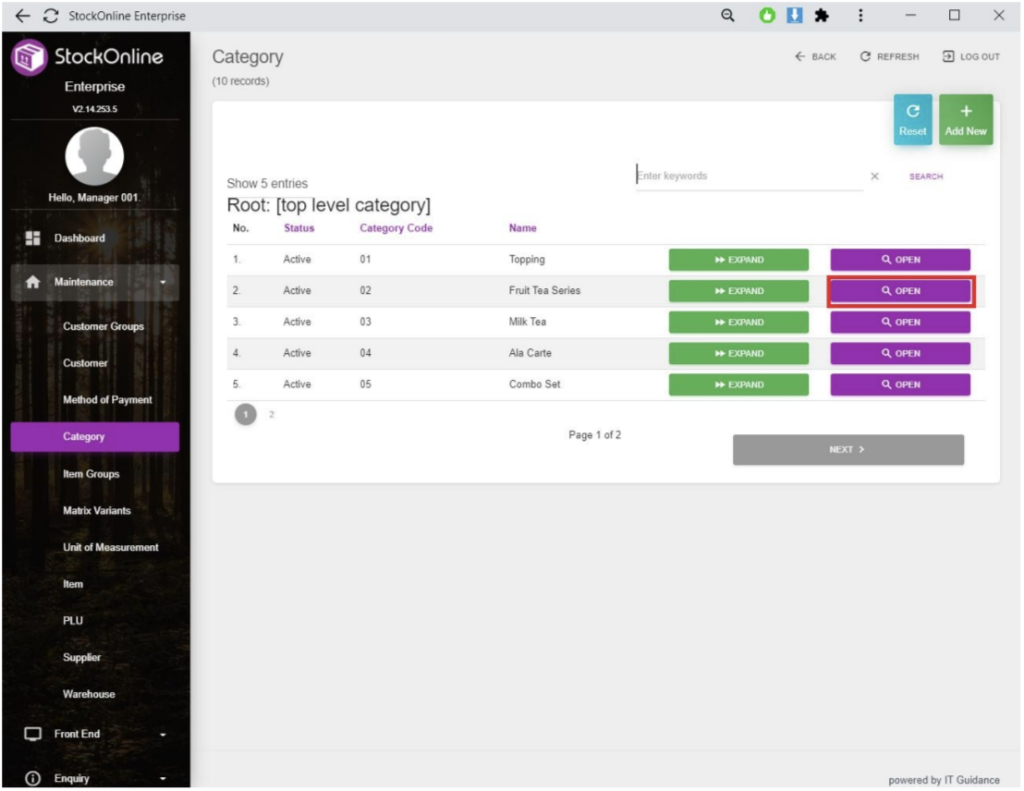
2. Enter relevant fields you wish to amend > Click [SUBMIT] button
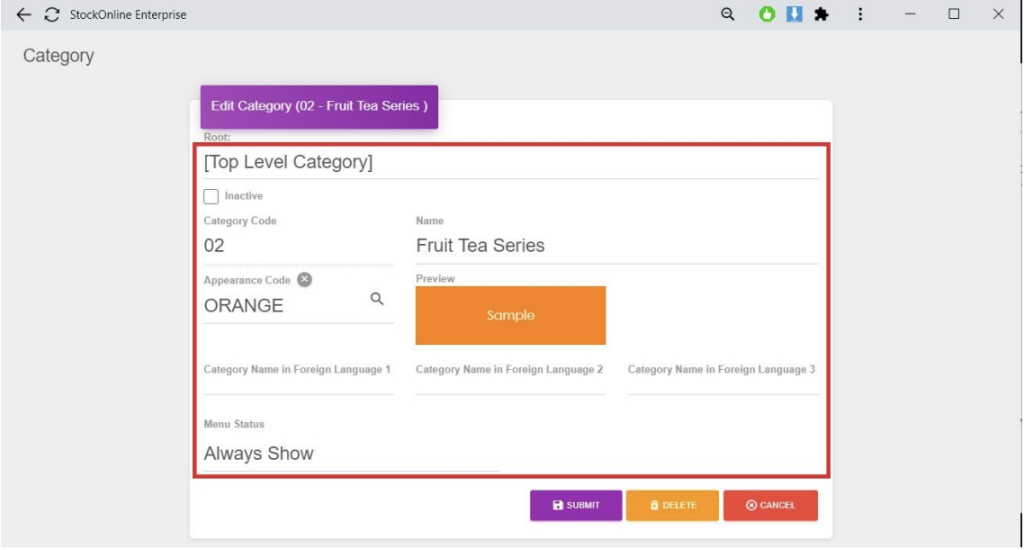
~ To set the first category of item ~
Guide: StockOnline Menu >> Maintenance >> Category >> + Add New >> Fill in the Category Code, Name, Appearance Code >> Upload Image of the category (not compulsory) >> Set Menu Status: Always Show >> Submit.
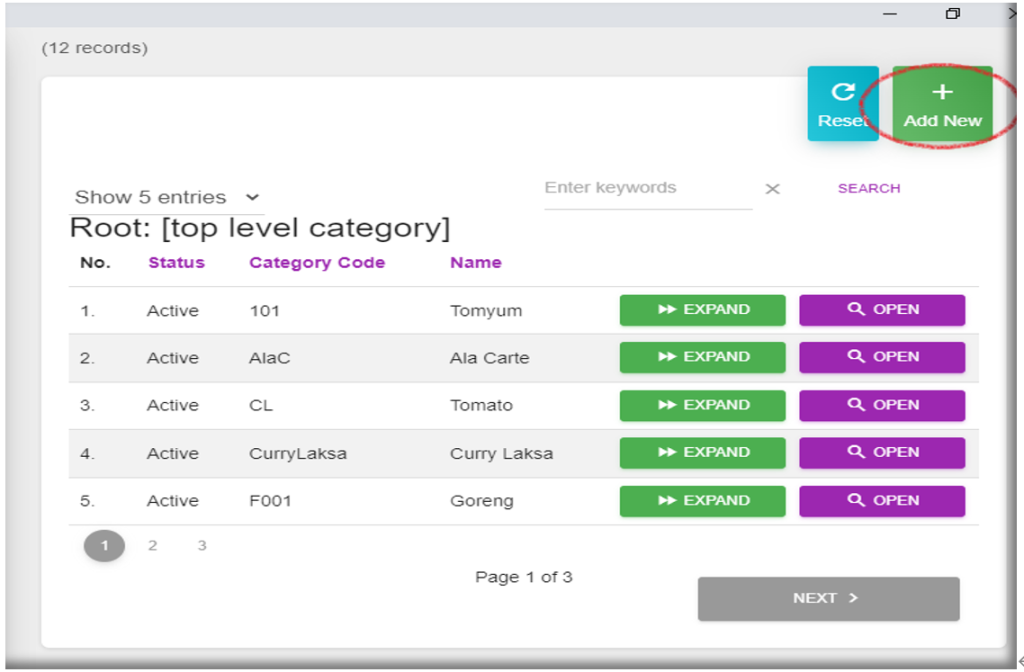
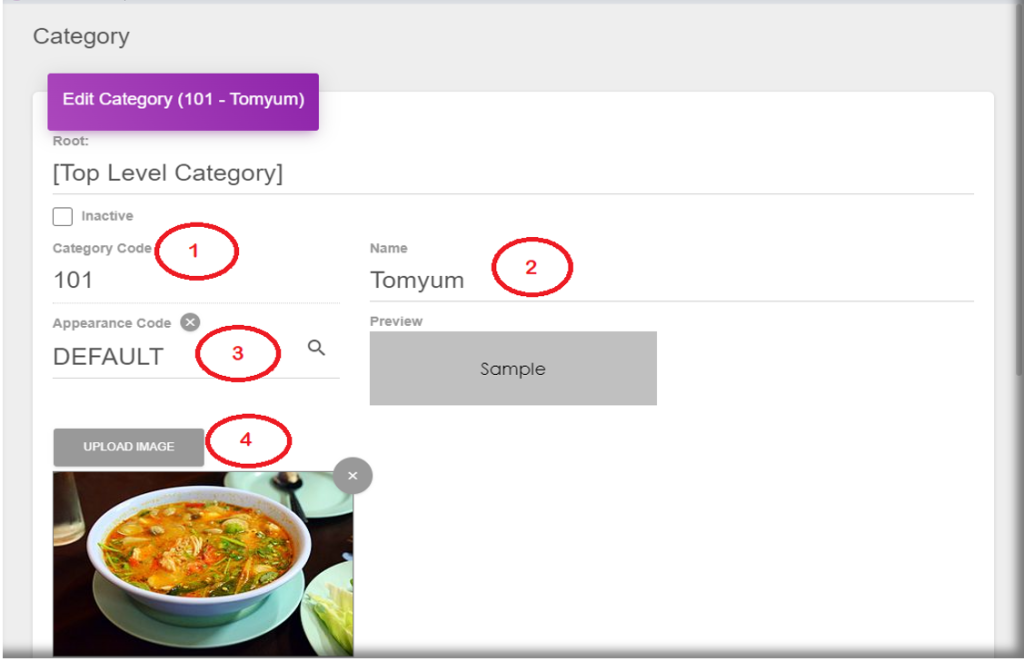
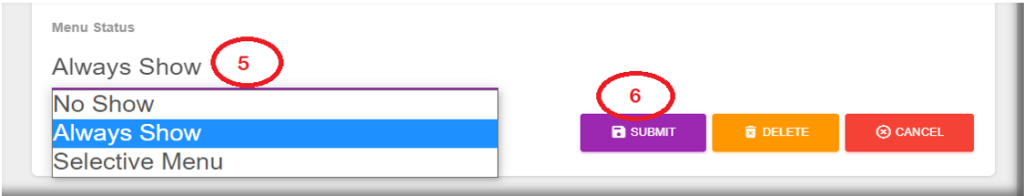
~ To Set a Sub-Category ~
Guide: Click Expand from Category >> + Add New >> fill in details.
**Note: the root [Top level category] = first category
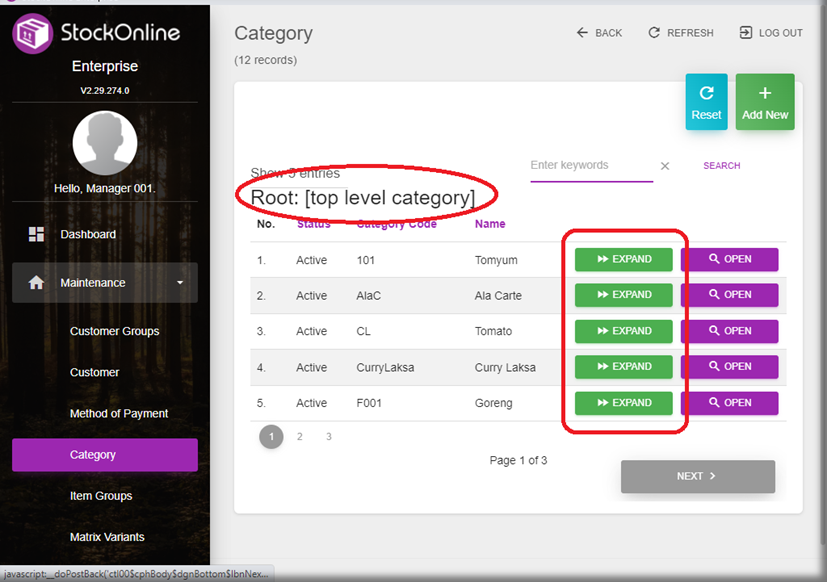
Example: This is the sub-category of Root: 101
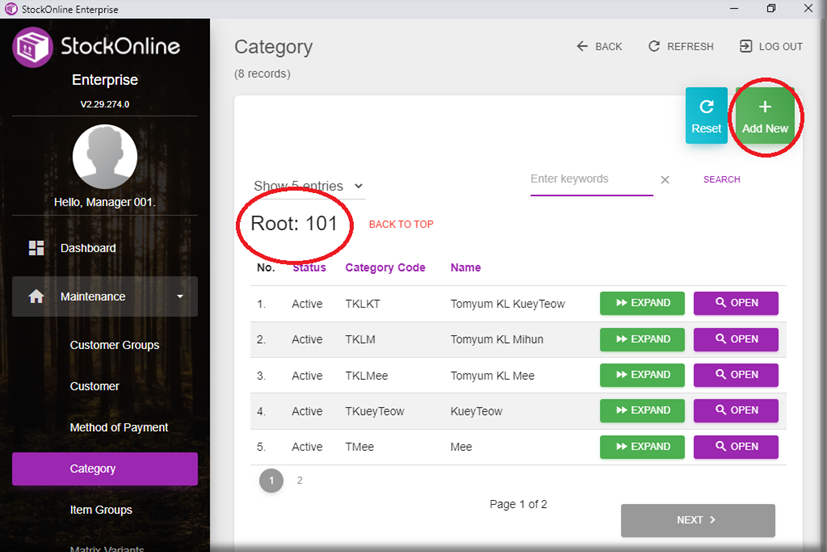
**Note: User may expand the categories as many as they want.



