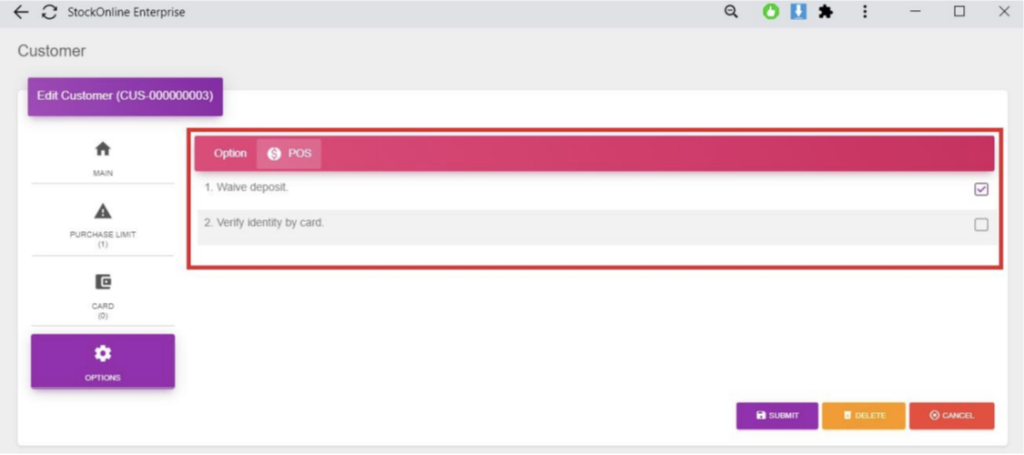- For membership price or special setting.
Guide: StockOnline Menu >> Maintenance >> Customer >> + Add New >> in Main Field, fill in the Name >> Submit.
**User can fill in other details as well. This is just a general use one.
~ To add new Customer details
- Choose [Customer] under [Maintenance]
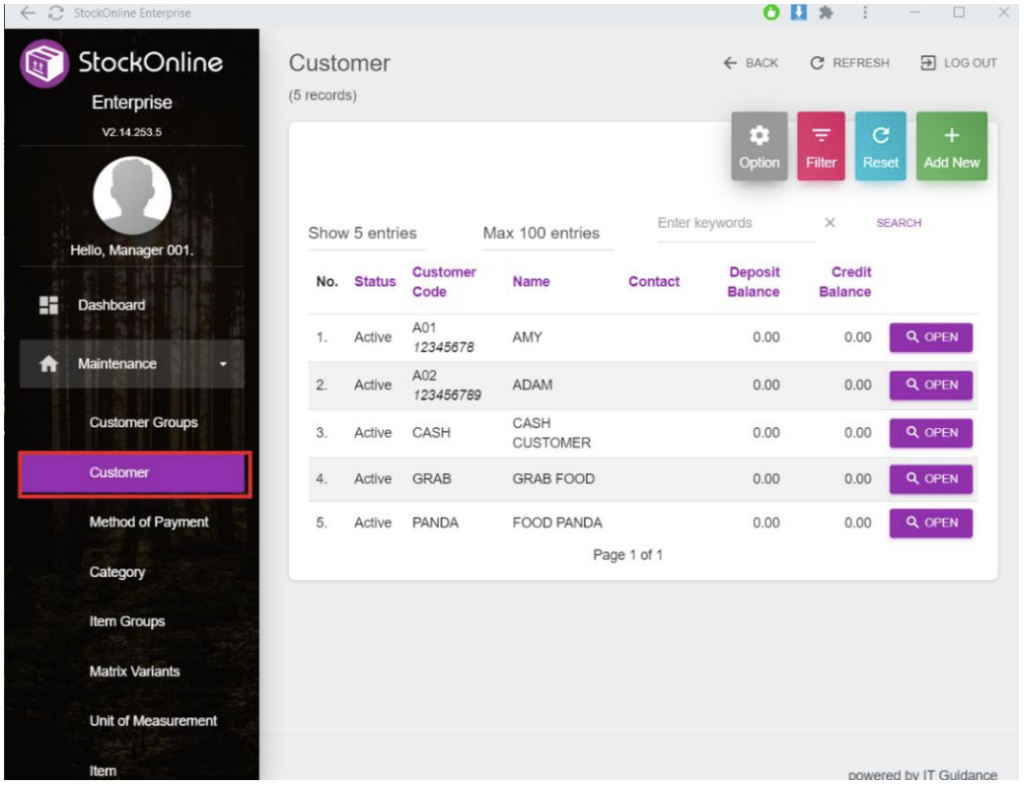
2. Click [Add New] button
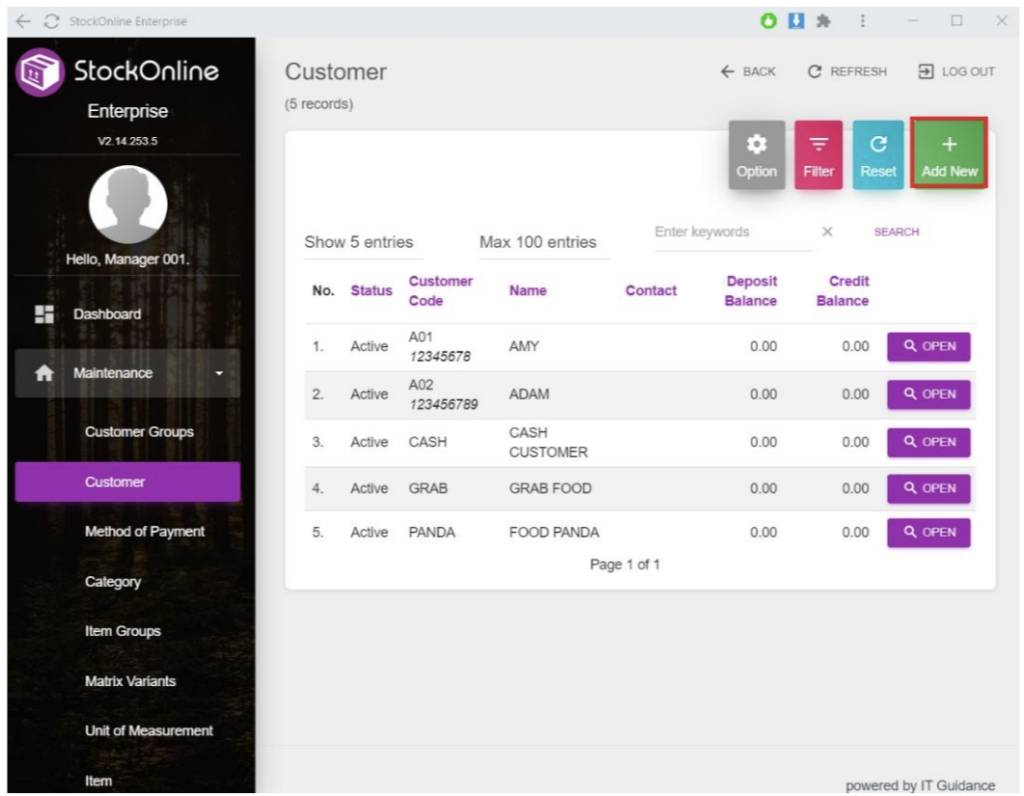
3. Click [Main] > Enter New Customer details
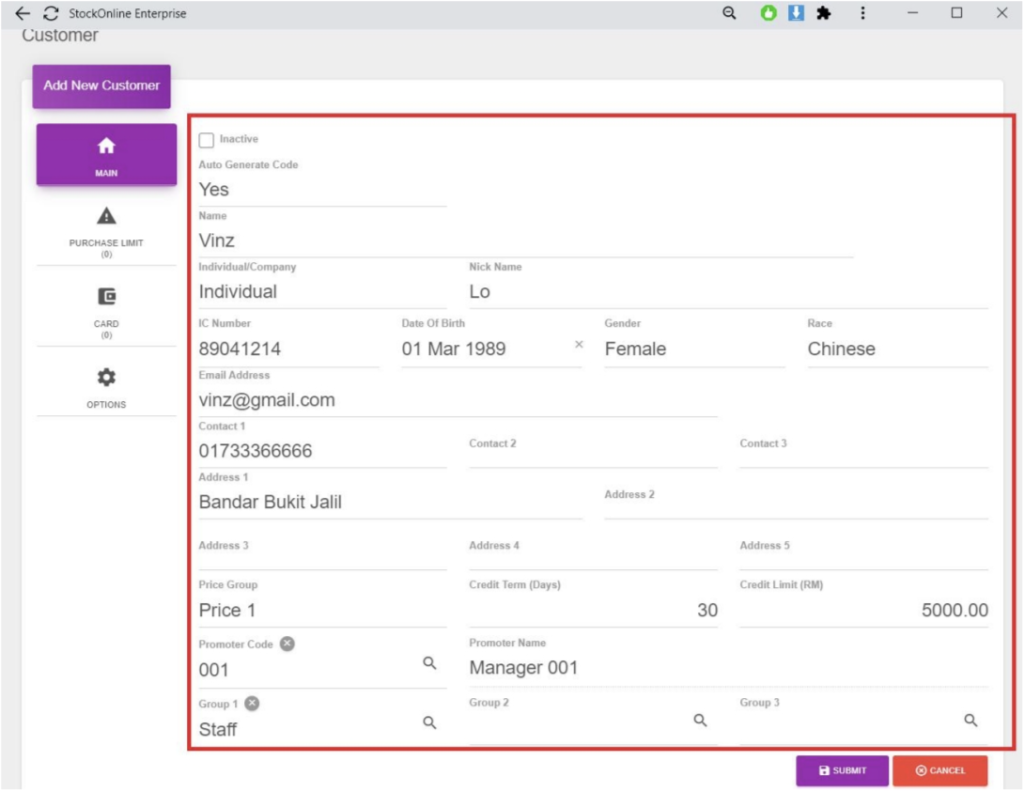
4. Click [PURCHASE LIMIT] > Enter Purchase Limit for the customer > Click [INSERT LIMIT] button
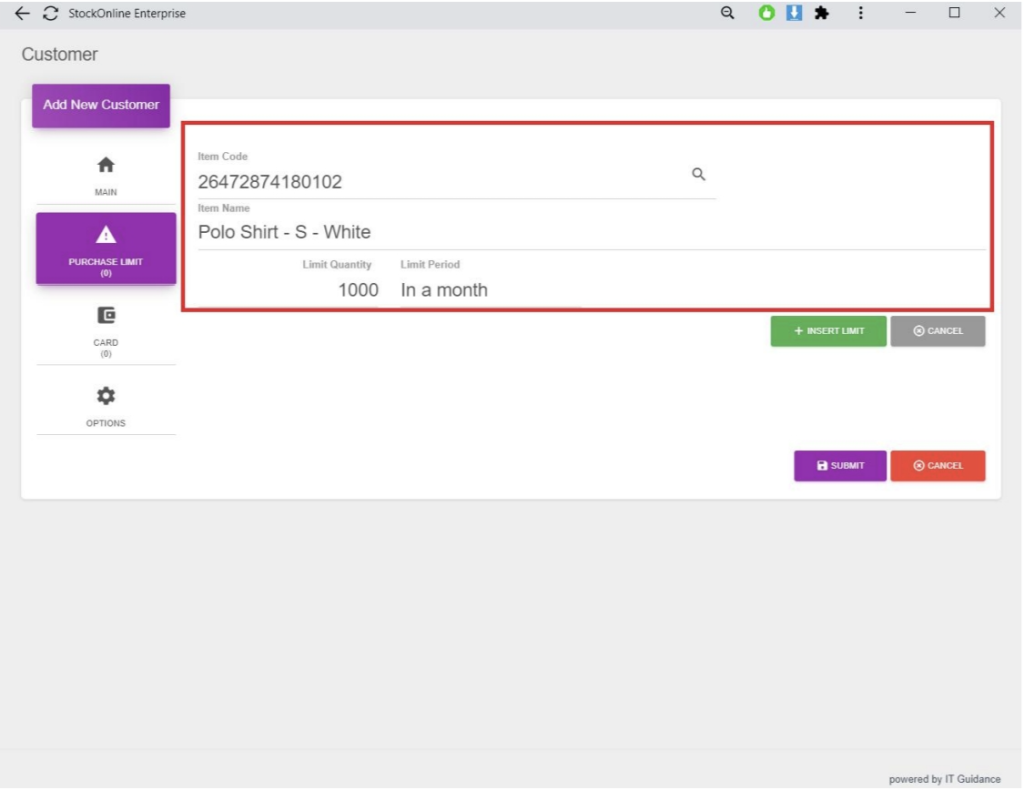
5. Choose [CARD] > Enter Member Card details for the customer > Click [INSERT CARD] button
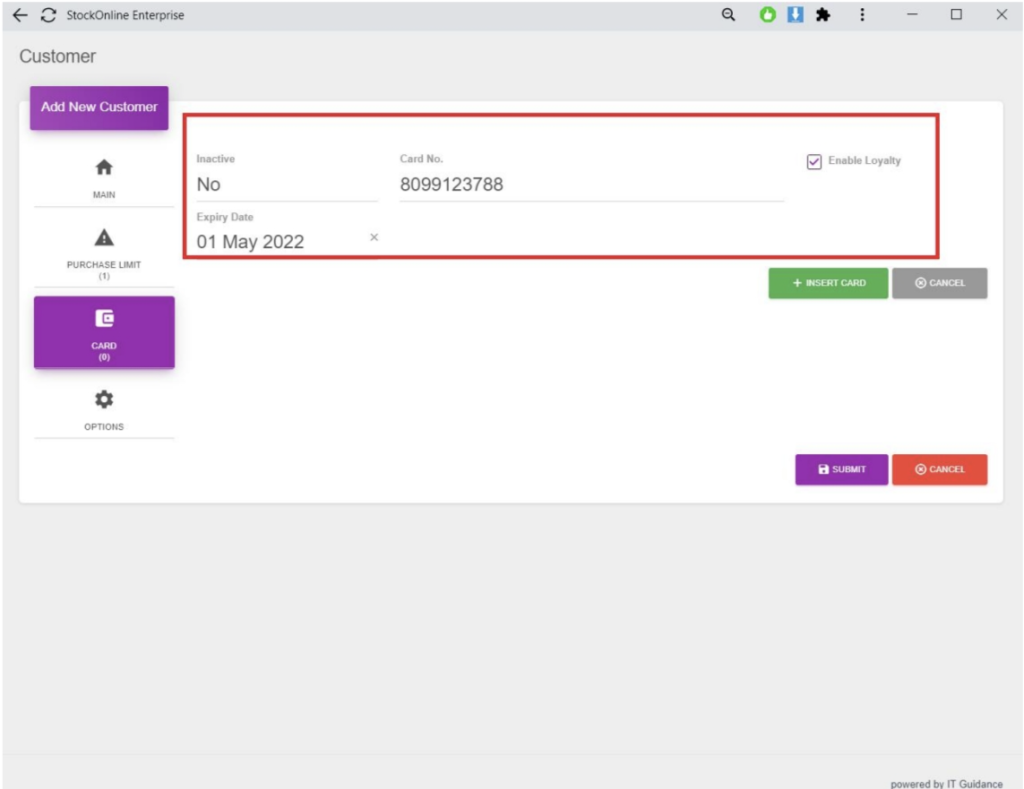
6. Click [OPTIONS] > Select relevant option for the customer > Click [SUMBIT] button
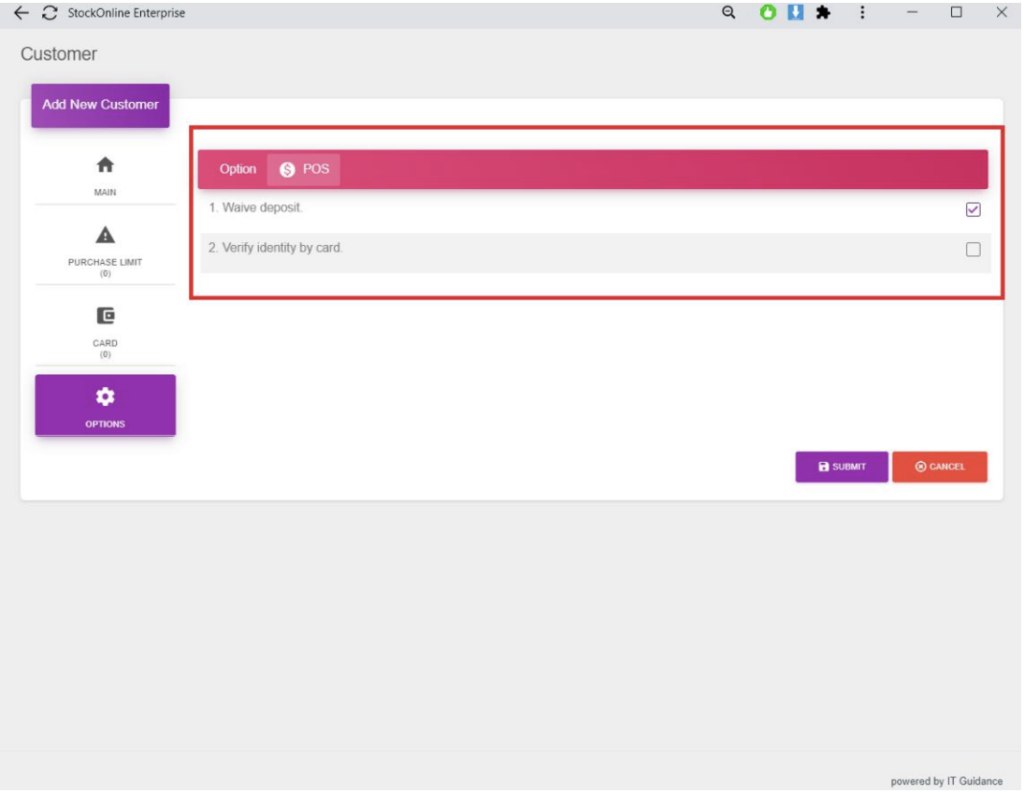
~ To edit existing Customer details
- Choose [Customer] under [Maintenance] > Click [OPEN] button for the customer details you wish to amend
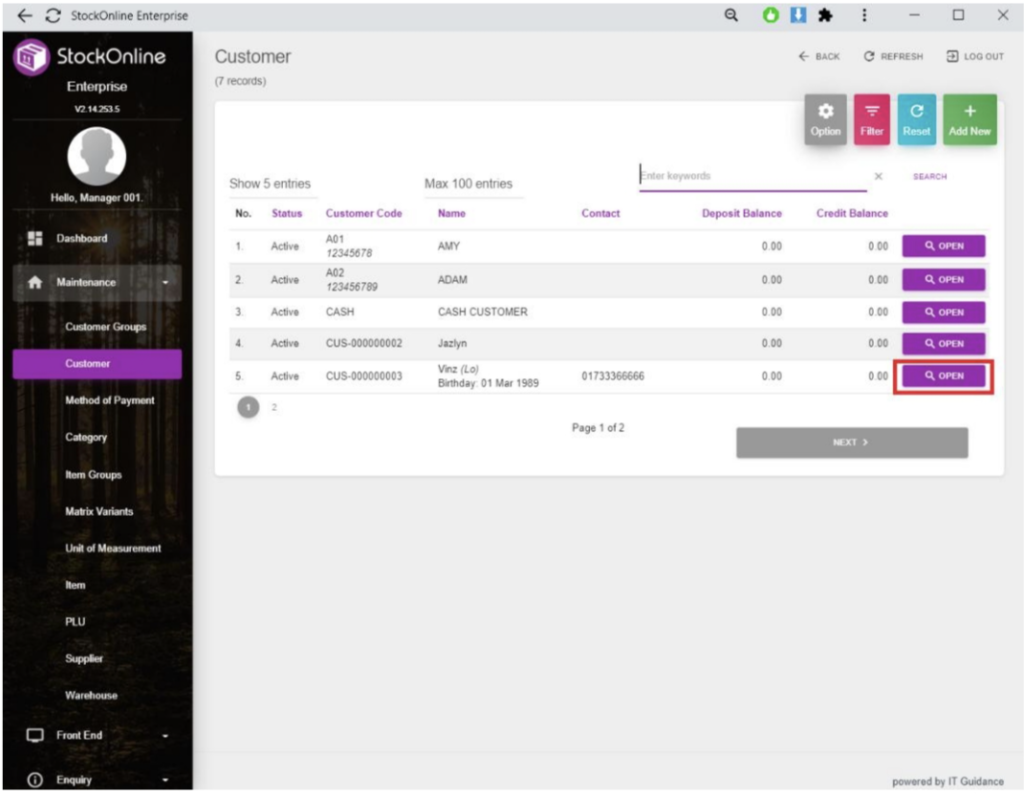
2. Choose [Main] > Enter relevant fields you wish to amend
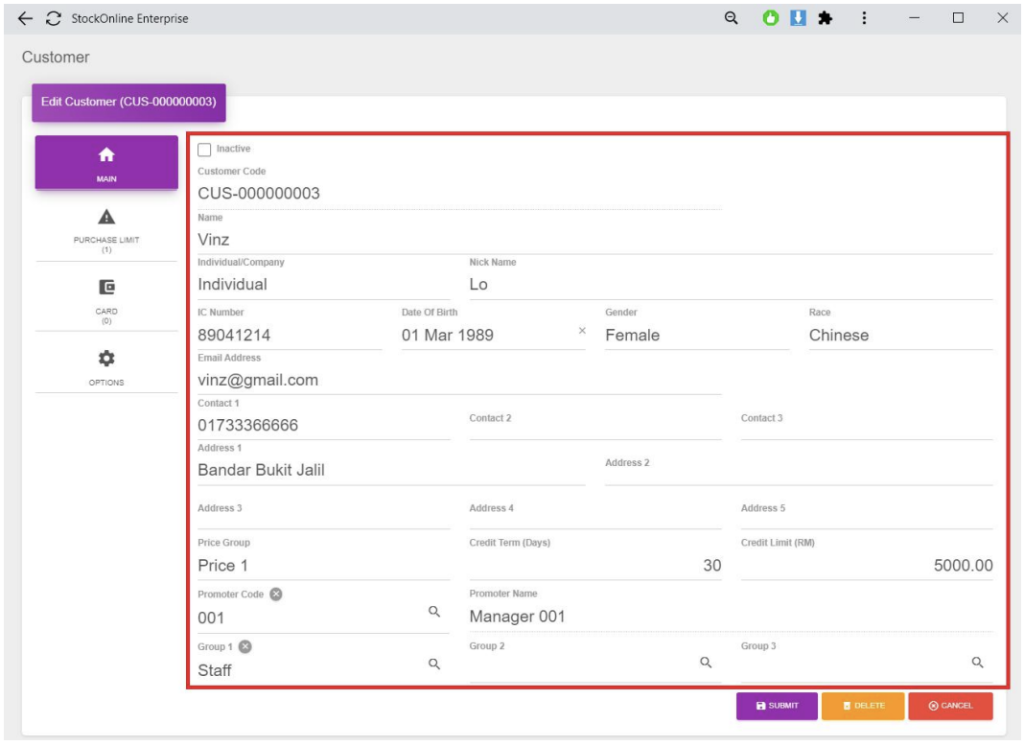
3. Choose [PURCHASE LIMIT] > Enter relevant fields you wish to amend
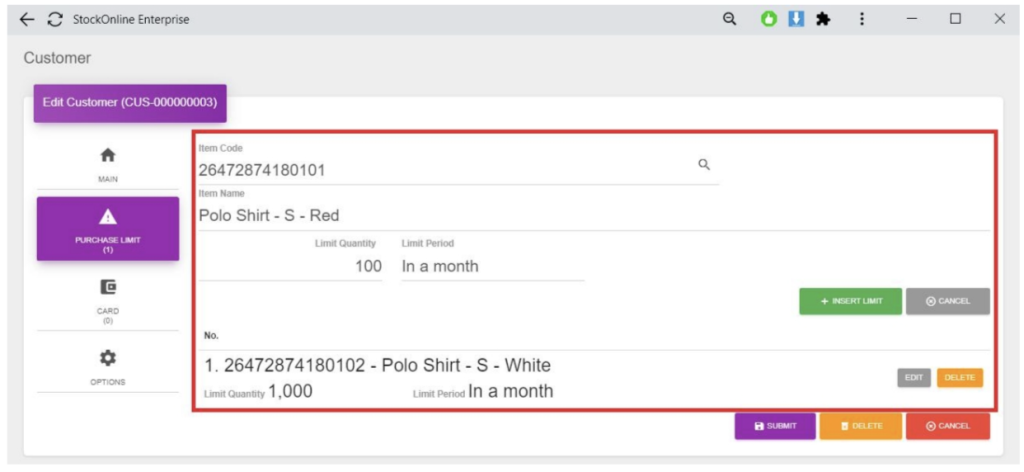
4. Choose [CARD] > Enter relevant fields you wish to amend
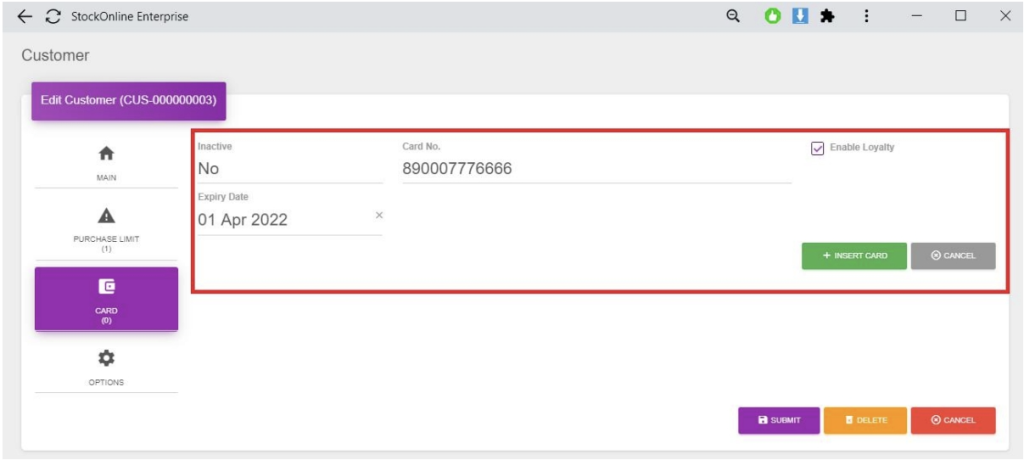
5. Choose [OPTIONS] > Select relevant option you wish to apply > Click [SUMBIT] button