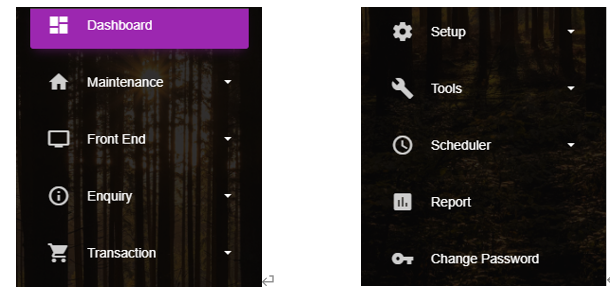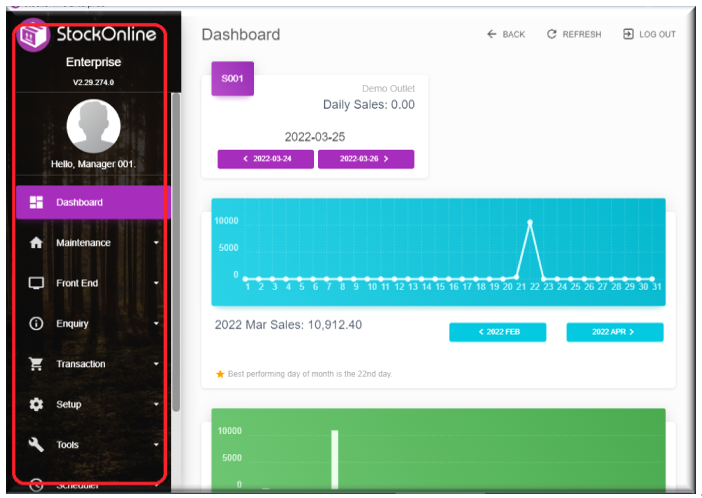
First Interface Displayed
- You will see the name of user displayed under the StockOnline icon.
- The categories are displayed at the left-hand side of the screen.
- The interface of selected category will be displayed on the right-hand side of screen.
- You may scroll down the list of categories. Below are the categories available in StockOnline.